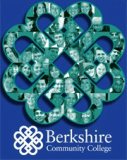As many of my colleagues know, I have not been a big fan of Twitter for academic purposes. Why? The impression I had is:
- Twitter is tacky. Great if you want to know what Paris Hilton’s dog is up to, otherwise: aahhh, no.
- Twitter is unfiltered. Too much chaff, no wheat!
- Twitter is too open. Students will be encouraged to let loose, to mix topics, to lose the thread that an instructor can maintain in a more tightly controlled discussion forum
In the interest of an open mind, lately I have been exploring Twitter a bit, and while I still basically believe the points above, I have found some uses for Twitter that might be helpful.
Here’s the first one. Twitter can be used as a quickie research tool to get current on a topic. Here’s the great part: you don’t even need to create an account to use it that way! Read on:
1. Go to http://www.twitter.com
2. In the center search box, put in a keyword. The image below shows a current Twitter feed returned for “Barack Obama”
3. If you skim the entries, you can read the author’s annotation. Many tweets have blue-highlighted links where you can read the full article or blog referred to. The benefit of accessing Twitter for this purpose over, say, Google, is that you have the benefit of immediacy and also the poster’s comment.
In Part 2, we will explore the utility of hashtags (#) in Twitter. Stay tuned.