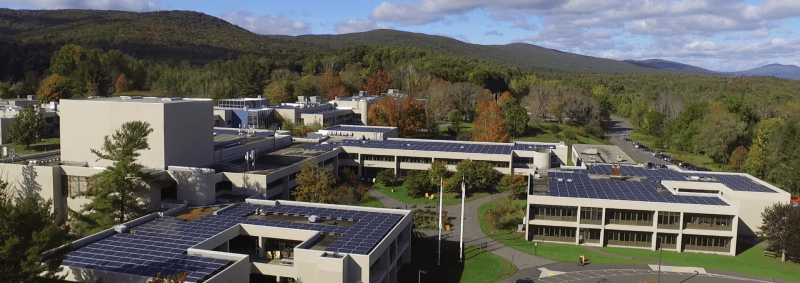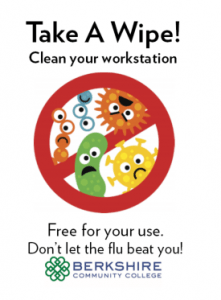So my colleagues and I have been super busy writing documentation, creating videos, and making websites to help folks move EVERYTHING so that it can be done remotely. This is not only true with classes, as BCC has switched to remote learning for the remainder of the semester, but also for support both on the student and faculty side. Getting everything as ready as it can be took a huge effort! Here’s a short list of some of the things I did to prepare:
- Held four “Getting Started in OneDrive” remote training sessions (Zoom!)
- Wrote several new KB articles
- Created some how-to videos
- Trained 2 part-time staff members to support students using:
- Remote screen/keyboard/mouse sharing
- Google Voice for calling and not using your real number
- Update the Digital Commons website with current info
- Linked my calendar to the Digital Commons site for student support scheduling (Calendly!)
- BONUS: Drone Meditation and talking-head video for a student blog
And this is all on top of attending nine virtual interviews in Zoom for two search committees I’m a part of! So as a result you might expect I haven’t written here much.
As technology often can be a moving target, now with people working from home via the internet it is even more so. This week there have been stories about crashed Zoom meetings, internet and cloud service slowdowns, and to boot Microsoft is changing the name of Office 365 in the middle of all this! One thing is for sure, working with technology is hardly ever boring!
Geesh! Here’s that meditation video I mentioned above to help you destress!
I’m going back to writing documentation!