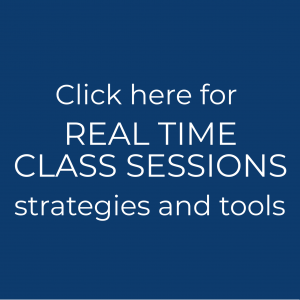Strategies & Tools: Communication
Early and regular communication with your students is a key strategy in helping your students stay active in their learning away from the classroom. There are two easy ways to stay in communication.
- Use course Announcements forum in Moodle. These messages are:
- One way (students will not be able to reply to this message),
- Automatically pushed to student’s BCC email accounts, and
- Visible when students access your course.
- Click here for how to use Announcements in Moodle
- Email students directly through your @berkshirecc.edu email.
Maintain up-to-date student contact information to ensure a continuous communication process.
- Up-to-date student email lists are available in WebAdvisor > Webadvisor for Faculty > Email Roster
Student resources: Students can get help with BCC email and other academic technologies:
- By visiting the Knowledge Base, a collection of how-to’s to address the most common student technology questions:
- By completing the Online Help Request Form
- By visiting the Digital Commons in the Jonathan Edwards Library
Contact Christian Tenczar (ctenczar@berkshirecc.edu), Coordinator of Academic Computing, for questions about student interactions with technology.