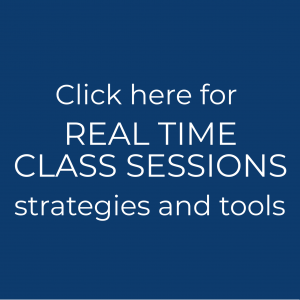Course Activities: All About Quizzes, Tests, & Exams
For assistance considering ways of modifying course content and assessments for alternate modes of delivery, contact Stacy Evans (sevans@berkshirecc.edu), Faculty Lead for the Center for Teaching and Learning Innovation, or Lauren Goodman (lgoodman@berkshirecc.edu), Dean of Teaching and Learning Innovation.
If you assess students via quizzes, tests, or exams, consider moving them online. An additional benefit to moving assessments online is that they are all located in one place, and depending on the format, can be automatically graded. We strongly suggest using the Quiz activity in Moodle.
For an overview of best practices and key features of Quizzes, watch our CTLI guide: All About Quizzes [Video – 6:38]:
- Click here to learn about the Quiz activity in Moodle [Video – 5:49]
- Click here to learn how to set up a Quiz in Moodle
The Quiz activity can accommodate a variety of questions types, such as multiple choice, short-answer, essay, matching, and drag and drop onto image.
- Click here to learn about the different question types in the Quiz activity in Moodle
- Click here to learn how to add questions to your Quiz in Moodle
Given the nature of remote instruction, security and academic honesty is a valid concern. Another reason why we recommend the Quiz activity in Moodle is because we can build in additional security measures. In Moodle’s Quiz activity, you can:
- Require a password
- Limit the number of attempts a student can make
- Add an appropriate time limit that starts as soon as a student attempts the Quiz
- Shuffle the order of the questions for every student (and/or for each attempt)
- Shuffle the answer order within each question
- Click here for extra restrictions on Quiz Attempts in Moodle
Troubleshooting in Moodle Quizzes
Contact Janet Collins (jtcollin@berkshirecc.edu), Moodle Administrator, for training on Moodle and moodlehelp@berkshirecc.edu for troubleshooting Moodle functions.