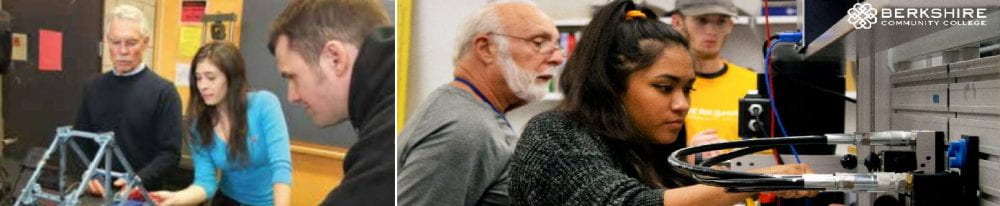I would like to use this Post to feature one of my Engineering Computer Applications course students. The class recently had a project to design and implement a Userform in Excel that deals with the Physics topic of Projectile Motion. They were asked to build a GUI type Userform in VBA that allows a user to put in values for the initial velocity of a projectile (Muzzle Velocity) , its launch angle, and the initial height above the horizontal plane. They were then to use the values to calculate and display the usual parameters (e.g. the velocity in the horizontal direction, the velocity in the vertical direction, the time of flight, the downrange distance, and the maximum height). The class had previously done this type of analysis using Excel in a more traditional way, i.e. they calculated all those parameters and displayed them on a worksheet. They also graphed the height versus time. For the latest project, they did not have to tie the userform to their graph.
I have the students do userform projects for many reasons, but mostly because userforms are all around us. Everywhere you look there is some sort of userform. I see this an opportune time to mix in a little Physics and Computer Programming skills to build something that is used everywhere.
One of the students, Rebecca Seddon, did an absolutley wonderful job in her design and implementation. I invite you to launch Rebecca’s Userform at the Link below and try it for yourself. Notice some very nice features:
1. A nice looking, very simple and very intuitive graphic layout design of the form,
2. Fully automatic update of the graph for each new set of calculations,
3. Clearing of calculation results as soon as a new value is entered for any of the available input parameters,
4. Data formatting.
Keep in mind as you try the Userform, that this is a class for first semester Freshman, who typically have not had the Physics course that cover Projectile Motion.
I hope you appreciate the work Rebecca did; I know I did!
Projectile Motion VBA
After my initial Post of Rebecca’s Projectile Motion userform, I looked at her latest project which is a userform for an application of Stoke’s Law for the Settling Velocity of particles in different fluids. I invite you to look at this one as well.
John Tatro