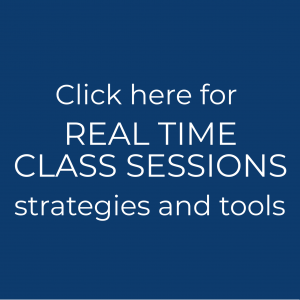Strategies & Tools: Course Resources
You will likely need to provide additional course materials to support your changing plans, from updated schedules to assigned materials that allow you to shift more instruction online.
Without regular class-time, you may need to think outside the box on what resources to provide your students. Obvious candidates include journal articles, links to external websites, narrated presentations, online videos, or podcasts.
Consider creating simple instructional videos for students, with the following evidence-based best practices:
- Start with a script or an solid outline of what you’re going say
- At beginning, tell viewer the video’s purpose
- Use signaling to focus the listener’s attention on important information (the use of bold formatting is this sentence is an example)
- Use segmenting to chunk information to manageable sets of concepts
- Videos should be short (most research says under 6 minutes)
- Weed out extraneous information that does not pertain to the purpose of the video
- Provide easy access
For specific examples of each of the above suggestions and more, please review the Best Practices for Instructional Video Creation (Google Slides).
We strongly recommend creating narrated PowerPoints, uploading them to YouTube, and sharing the link with students. YouTube not only hosts long videos, but also offer automatic closed captions.
- Click here to learn how to create a narrated lecture using PowerPoint [Video 7:50]
- Click here to learn how to record your screen and add to a PowerPoint [Microsoft Help Article]
- Click here to learn how to create a YouTube account [Video 1:26]
- Click here to learn how to verify your account on Youtube [Video 0:59]
- Verifying your account allows you to upload videos longer than 15 minutes.
- Click here to learn how to upload a video to YouTube [Video 4:51]
- Click here to learn how to edit closed captions in YouTube [Video 2:51]
Contact Tattiya Maruco (tmaruco@berkshirecc.edu), Coordinator of Instructional Technology and Design, for training on instructional technology.
While Moodle has the capacity to share large files, such as videos and narrated PowerPoints, students may have difficulty downloading them and downloaded video files may not play correctly on different platforms. We recommend that you choose the “embed” option into Moodle, so students can view the video within Moodle (opposed to having the students download the resource).
- Click here to learn how to upload files to Moodle
- Click here to learn how to link to web resources in Moodle
- Click here to learn how to embed videos and presentations in Moodle
Contact Janet Collins (jtcollin@berkshirecc.edu), Moodle Administrator, or moodlehelp@berkshirecc.edu for training and troubleshooting on Moodle functions.
If you must have students download large files, please save materials to your BCC-issued OneDrive and share the link with students.
Contact Christian Tenczar (ctenczar@berkshirecc.edu), Coordinator of Academic Computing, for training on OneDrive.