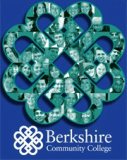Over the summer, the CTL invested in some new applications and technology supports. First, copies of Adobe Acrobat Professional and an HP Scanner were purchased. The intent in bringing in this new technology is to provide faculty with a method for converting hard copy course materials to digital form, first, and secondly to convert electronic documents to a more user friendly form. A workshop on Adobe Acrobat Professional was held on September 15th to show how the system works, and to explore some basic features of the Scanner/Acrobat combination. First, Acrobat has optical character recognition (OCR) built-in so that Readers for low-vision students can be used on scanned documents. Secondly, Acrobat allows instructors to highlight key passages, insert comments, and circle/graphically enhance areas of the document — a helpful aid for developmental students who need extra support in reading and synthesizing text. Thirdly, Acrobat provides broad access to course materials because Acrobat documents can be read using the free Adobe Reader software. Finally, Powerpoint or Word documents can be converted to Acrobat, which makes them more accessible (see above) and also often creates a smaller file size for faster downloads. There are many other features of Acrobat that deserve to be explored over the coming months, and additional workshops will be held.
Previous Post: Faculty Development Day, Aug 28
Next Post: New Technologies in the CTL 2 – Flip Video!